how to edit profile picture:
Let’s take a look at how to edit this profile picture used by entrepreneurs and business people. Before that, this profile picture will give you a professional look, if you put such a profile picture on your Instagram page, you will increase your credibility and brand value.
Ways to edit this profile picture:
I can edit this one profile picture using website and app and let’s see the name of that website and app and its details.
1. Website Name: Picofme.io
2. App Name: Photoroom
Picofme.io
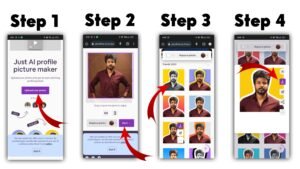
Visit this website by searching picofme.io in your google chrome or else click here button to enter the website. Let’s see how to edit this one profile picture using this website in just 4 steps. How To Edit Profile Picture
Step 1:
Once you enter this website, there is a button that says ‘Upload You Photo‘ and click on that button and you have to choose a photo where your face can be clearly seen.
Step 2:
Crop or zoom and edit the uploaded picture properly and whether you want to flip or Rotate it you can do it on this page and once you are done editing click on the Next button that will be there.
Step 3:
After this you can see many profile pictures with small background changes and super awesome multiple profile pictures with your photo.
Step 4:
If you select your favorite profile picture from the many profile pictures and click on it, you can download the picture by clicking on the download icon.
Photo Room:

Let’s see how to edit this one profile picture using this App in just 4 steps.
Stap 1:
Once you enter this application, you have to click on this button called Start from photo below, then select your photo that you are going to edit.
Stap 2:
Then remove the background and it will come as PNG, there are many collections below it, the collection that we need profile pics Once you go into the collection you will get a lot of photos and profile pictures from which you can choose any profile picture.
Stap 3:
Then if you want to edit something in it then click on that photo and you can edit the layer, background color, png, text etc.
Stap 4:
Then you can download it by clicking on the download button above and otherwise you can download it by clicking on the export button below.